Sharing Calendars
Team projects can make scheduling difficult, especially when it’s a bigger group and everyone is scattered throughout the office. When selecting a time on someone’s schedule, you can only see if they’re busy or not, when you’d really like to see details of the meeting. A quick resolution to this problem is to share your Outlook calendar. You may ask the whole team to do this. Start off by going to your calendars.
Once you’ve shared your calendar with your team, all members will be able to access all the meetings details you have in it. You can also set certain events on your calendar to be private event though multiple people have access to it.To prevent Outlook from showing certain meetings and events, simply use “Private” flag and only you will be able to access it.
Chris Sznitka
Helpdesk Technician, Fast Response Team
Center for Computer Resources, LLC

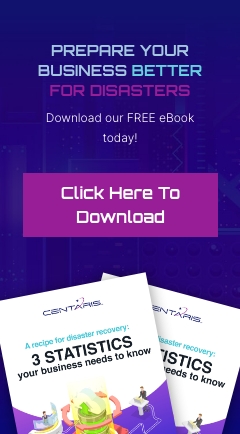
You must be logged in to post a comment.