QR Codes are 2-dimensional bar codes in a square format that can be scanned and read by most smart phones. When they are scanned, they can be used to automatically open a web page, dial a phone number, download an app or game, send an email or text message and several other specific functions.
Above is an example of how QR Codes are used in advertising. They are typically found on promotional materials such as posters, menus, signs, magazines and websites.
How do I get started with QR Codes?
- First, you will need to download a QR Code Scanner onto your smart phone.
- Go to the App Store for your phone (Google Play for Android phones / App Store for iPhone) and search for “QR scanner.”
- Recommendations: Barcode Scanner is a good one for Android phones, and I-nigma is a good choice for iPhones
How do I scan a QR Code?
- Open the QR Code scanner on your phone or mobile device.
- Center the QR Code within the camera frame and hold it as still as possible for focus.
- Once the QR Code is scanned, the phone will automatically activate whatever action the QR Code should do.
How can I make my own QR Codes?
If you want to create a QR Code of your own, you can easily do this from a number of websites. One of the easiest sites to use for this is http://goqr.me/
After you have a QR Code, you can copy and paste it into a document or webpage. They can be printed out as well.
- QR Codes can be created for a wide variety of different things, including:
- Presentations
- Schedules
- Business card contact info
- Linking to a website that shows off photo albums or videos
- Much more!
Tech Tip Provided by:
Brian Holliday – Fast Response Team
Center for Computer Resources



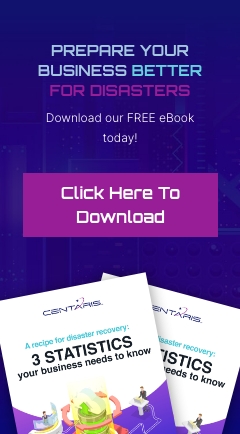
You must be logged in to post a comment.