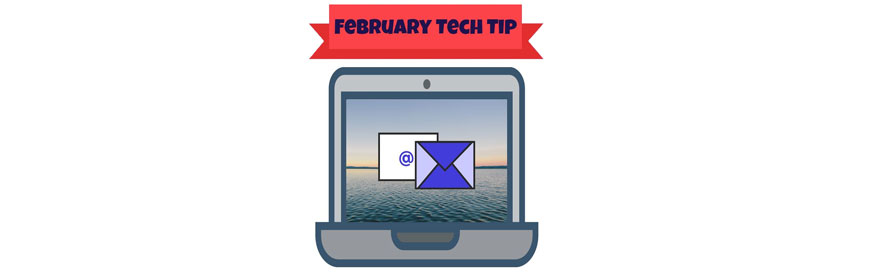If Outlook 2016 Experiences an issue loading
Outlook will get stuck on the loading screen during the “Processing” stage.
If you are not using Outlook through Citrix and experience this issue, here is how you can relieve Outlook being stuck!
-
– Right click the outlook icon in the taskbar and click “close window”
– Try to re-open Outlook, but this time hold down the control button (CTRL) while opening it.
– You will be prompted to start Outlook in safe mode, click yes
– Outlook will then open in Safe Mode
– Close Outlook after it loads and then re-open Outlook as you normally would
– You will now be able to Open Outlook without it freezing
Brett Czischke – Immediate Response Engineer