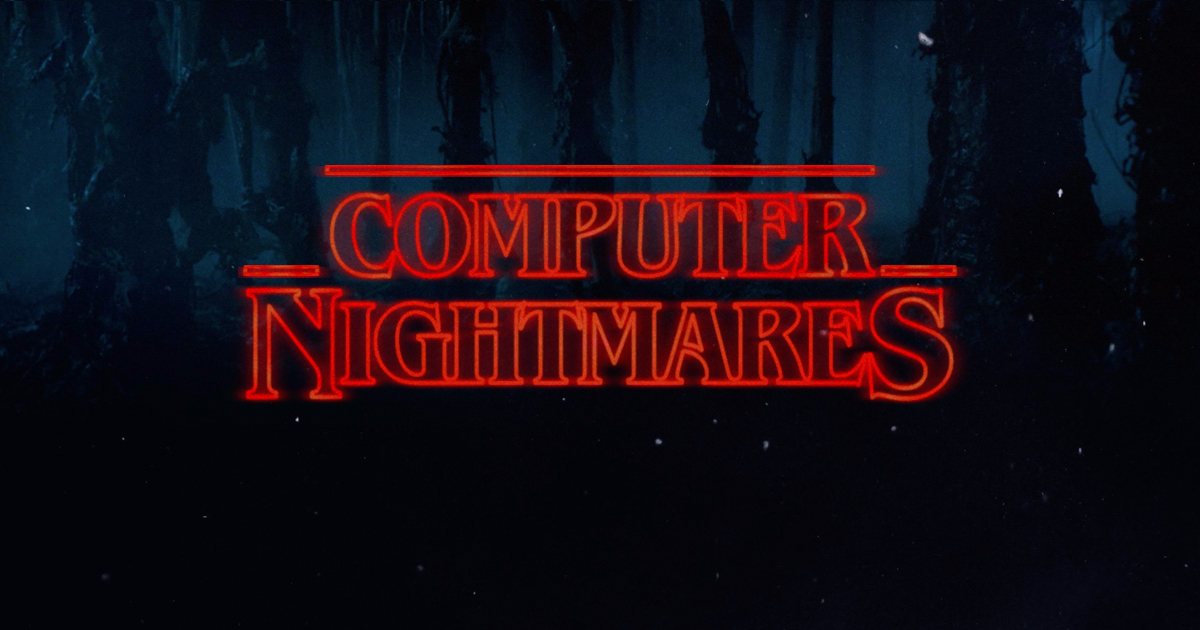Shortcut Tip: Using the search bar
Firstly, let us start with the search bar at the top. The search bar can be used to look for files or a specific person you want to chat with in addition to many other features -including shortcuts! So, how do you use a shortcut in the search bar?
![]()
Type in the “/” to see a list of commands and shortcuts! For example, need to set your status to away? Type in “/away”
Pop-Out Chat Feature: This is a new feature that allows you to Pop-out a chat with the click of a button! A separate chat box will appear once you click the icon below:
This feature allows you to have a chat box open while still working on other things within Teams! It is just like the old days of using Skype and having a separate chat box on your screen.
Do you have a question about Microsoft Teams? Reach out to us today! Contact CCR