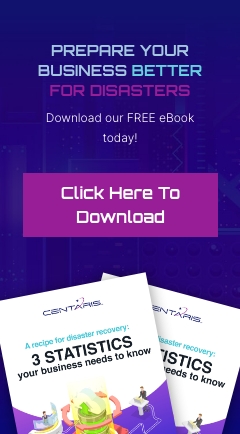1. Search Google with A Right-Click.
Have you ever been in the middle of reading something online and encountered a word, phrase, or person’s name that you are interested in? Maybe the word is a medical term, Latin, or in another language and hard to remember?
Well, to run a quick search of that word or phrase all you need to do is highlight it. Either double click on a word or left-click, hold, and drag over a phrase. Once the portion of text you want is highlighted right-click on the highlighted text in your browser window and choose “Search Google” from the menu.
This feature works in Chrome, Firefox, and Safari but not in Edge or Internet Explorer. In Edge and Internet Explorer, the option to choose is “Search the web for “your-word-or-phrase”.
2. Use Your Scroll Wheel to Open a New Tab
Let’s say you have found site that has some great information or awesome content and you don’t want to navigate away from it. However, alas!, you need to follow that link to another great video to watch next before it disappears or click that button that takes you to the next page of instructions.
Well instead of juggling multiple clicks, if your mouse has a wheel you have a shortcut. Simply hover over the content you are looking to open and click down on the mouse wheel. You should hear a faint *click* and see your link opening in a new tab on your browser. Just remember it has to be a link you click on for this to work.
3. Use Your Spacebar to Scroll Up and Down a Webpage
Using a scroll bar can be tricky with some webpage layouts and using the arrow keys or mouse wheel can be touchy or slow at times. If you need to read a long webpage, consider using the spacebar to move a page up or down on a site.
Simply tap the spacebar and the webpage will jump down to the next screen portion that fills your monitor. To move back up just hold Shift and tap the spacebar. You can also hold down on the spacebar and watch the webpage fly to the bottom.
Tech Tip Provided by: Kaite C., Help Desk Technician