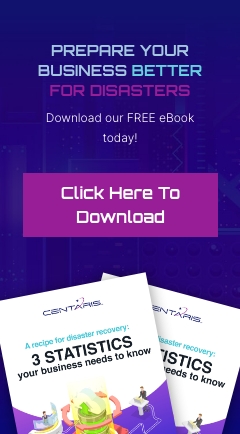Computers under the CCaRe maintenance umbrella should have our CCaRe 3.0 Agent installed on them. This powerful tool enables us to offer our remote support, and maintenance with minimal effort on the user’s side. It tags every computer it’s on with a unique ID number and name.
If you are ever asked to find your computer ID number or name here is how to do it:
- On your primary screen; look next to the standard Windows clock for an arrow, this will show your hidden tray icons.
- Find the CCaRe 3.0 Icon and right click.
- Select System Information, and at the top you can see ID:
#### and below that Computer Name: #######. This information is vital for us to correctly connect to the computer that needs assistance.


The CCaRe tool is also a great way for you to contact us. After you find the CCaRe 3.0 Icon and right click you can select “Create Service Request”. This will open a website unique to that computer and automatically enter the computers ID number into the message body. Fill out the form information ensuring there is a good contact number and email then hit submit. It will create a support ticket just as if you called in but without the wait or time spent on the phone.
You can also email us at ServiceDesk@ccr1.com to create a support ticket.
Tips for creating support tickets:
There are several simple things to include when reporting a problem that can greatly speed up the path to resolution. I like to remember the classic detective mantra of the 5 W’s. Who, What, Where, When, How.
Who. Include who is affected. Is it only happening to your computer or if you ask around are others experiencing a similar problem?
What. The more information about an issue the better. If you can include a screen shot, Snip-it, or even a photo of the computer screen taken with your phone this can often greatly help troubleshooting. If you are getting a message of any kind, please get us that error text verbatim or as an image.
Where. If you have more than one office, or the problem only happens in the south side of the building, please include that information. If you are commonly not at this computer, please let us know that too.
When. Let us know when you first experienced the problem, include the time of day if you can.
How. While this is usually our detective work to do, we are always open to your opinions. Let us know what you think is the cause, especially if you’ve had a similar problem before.
Greg Bastien – Service Desk Technician
Center for Computer Resources, LLC