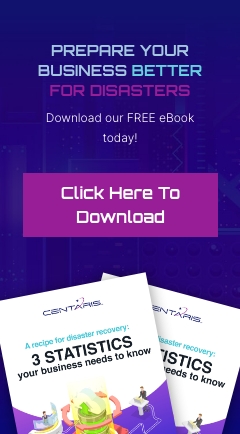Setting a default application will make sure that when you click a link or file it will open in the preferred application. This useful when it comes to a default internet browser.
Here's how you can set your default application!
Step 1: Click the Windows start menu and type default on the keyboard, then select Default app settings
Step 2: In this menu you can select what you prefer! Once its selected Windows will open files in that preferred app.
For more tips, tricks and technology hints, head over to CCR's Blog!
Tech Tip Provided by:
Thomas Gawne - PC Technician
Center for Computer Resources